Semantic HTML Tags: a Break Down
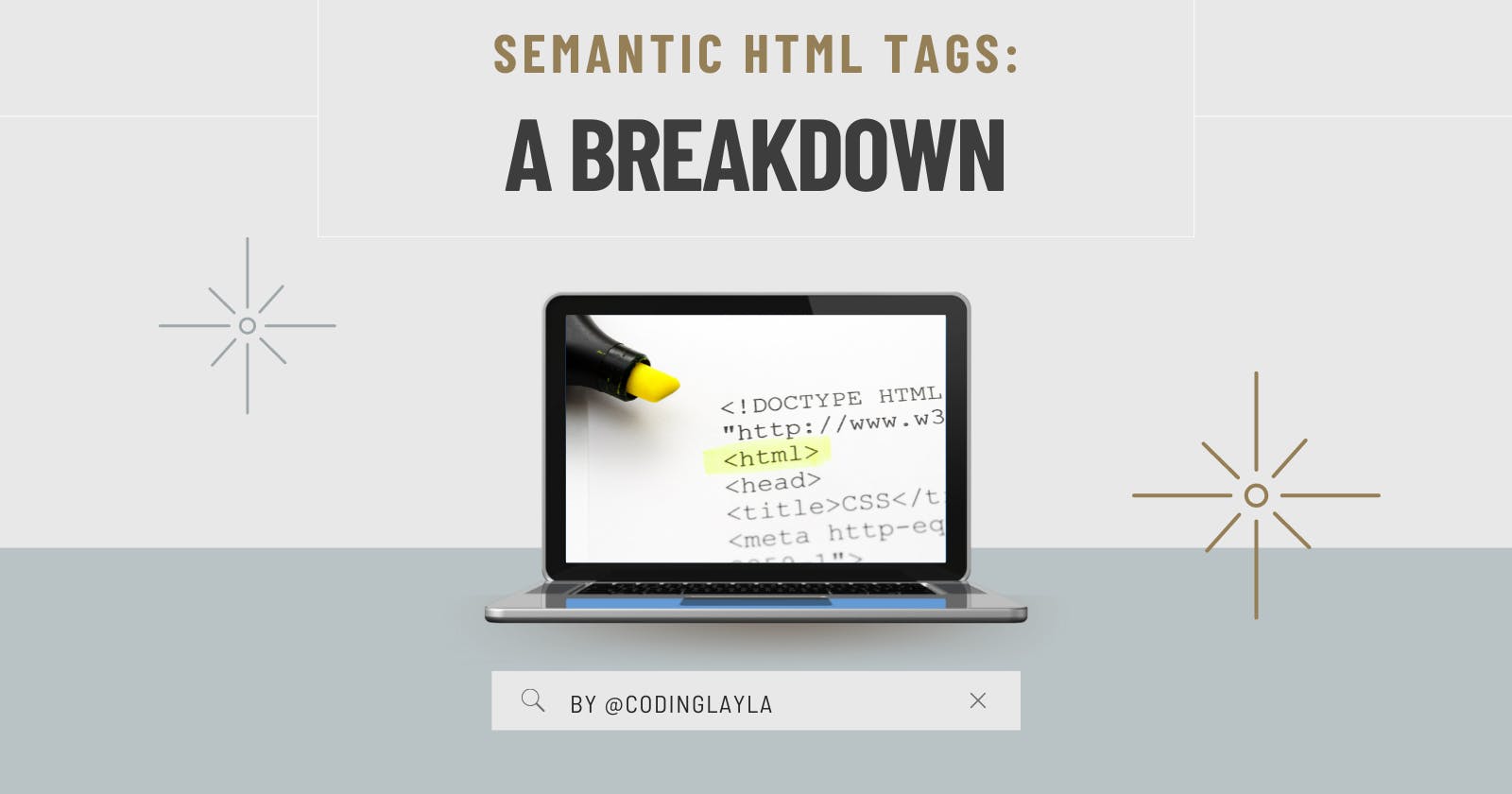
Howdy, folks! Thanks for checking out my article 😊 if you're not too familiar with Semantic HTML, check out my article on the topic here!! Otherwise, let's get jiggy with it 🥳🥳🥳
Table of Contents 💃
A List of Semantic HTML Tags<article> and <section><header> and <hgroup><aside><figure> and <figcaption><footer>
A List of Semantic HTML Tags
I created this handy dandy list of Semantic HTML tags for HTML noobs (like myself) 😎😎 Check it out ⬇️
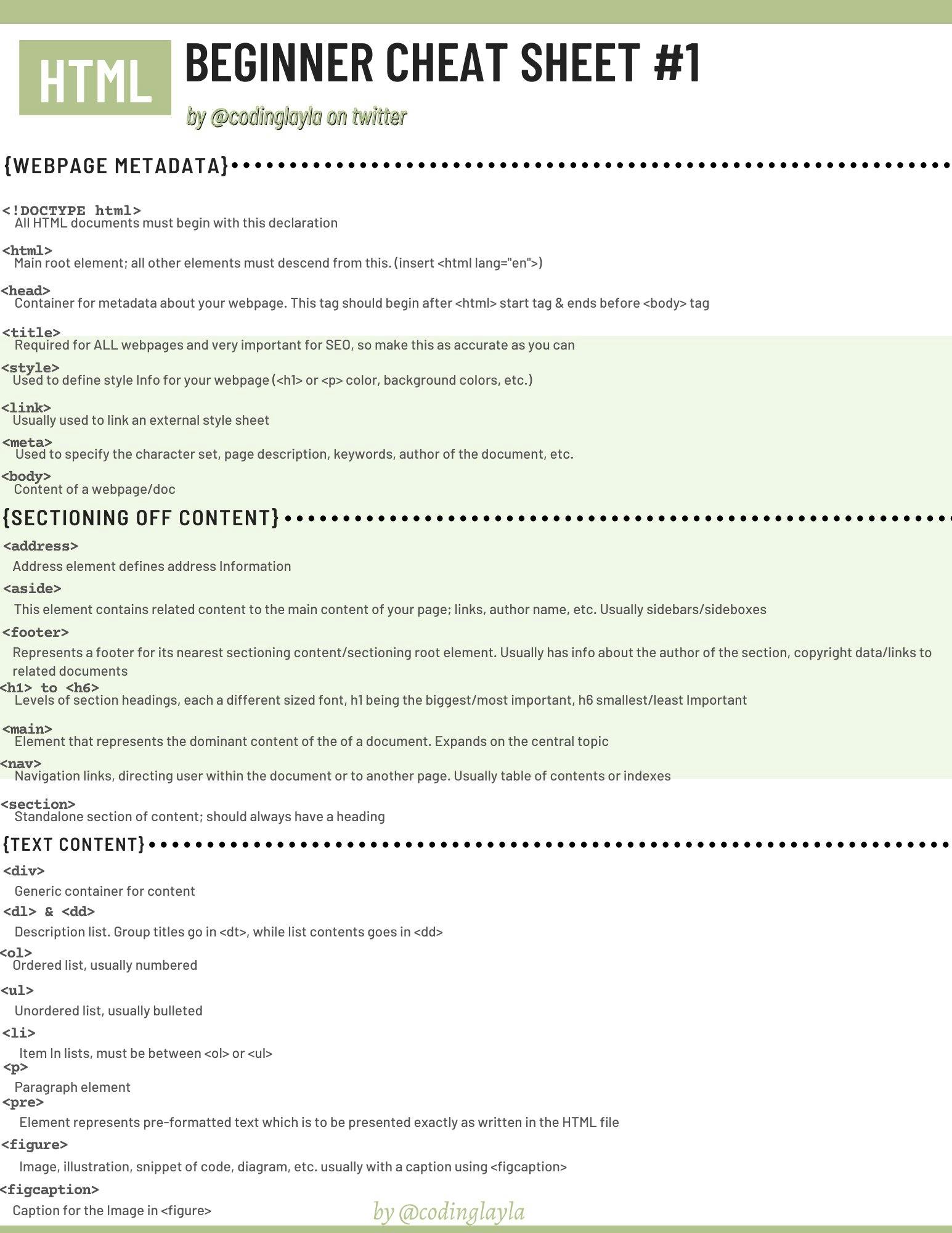
💕 The tags we're going to be dissecting in this article are:
<article>and how it differs from<section><header>and how it differs from<hgroup><aside><figure>and how it differs from<figcaption><footer>
<article> and <section> 🤯
Here's the breakdown 😎
Both of these tags are meant for sectioning content. <section> is basically <article>'s workmate, so they can be used interchangeably - it just depends on the situation!
What is <article>? 🤨
It's a container for forum posts, a magazine or newspaper article, blog entry, product card, a user-submitted comment, an interactive widget/gadget, or any other independent piece of content!
Further explanation: When each item of content can be read on their own, and it would make sense organized as separate items in an RSS feed, then <article> is the suitable tag.
What is <section>? 🤔
This element represents a standalone section of a document, which doesn't have a more specific semantic element to represent it. <section>'s should always have a heading!
To decide which one of these semantic tags you should use, here are a few questions to ask yourself: 🤩
Does the content have a different author than the page?
Could the content be a separate entry in a feed?
Could the content still make sense if it was printed out w/o any other content or context?
If you answered 'yes' to 1-2 of the questions above, using <article> is best! Otherwise, use <section>.
💫 Fun fact: You can actually nest multiple <section>'s inside <article> or even vice versa! Take a look at this cheat sheet I've created to visualize this ⬇️
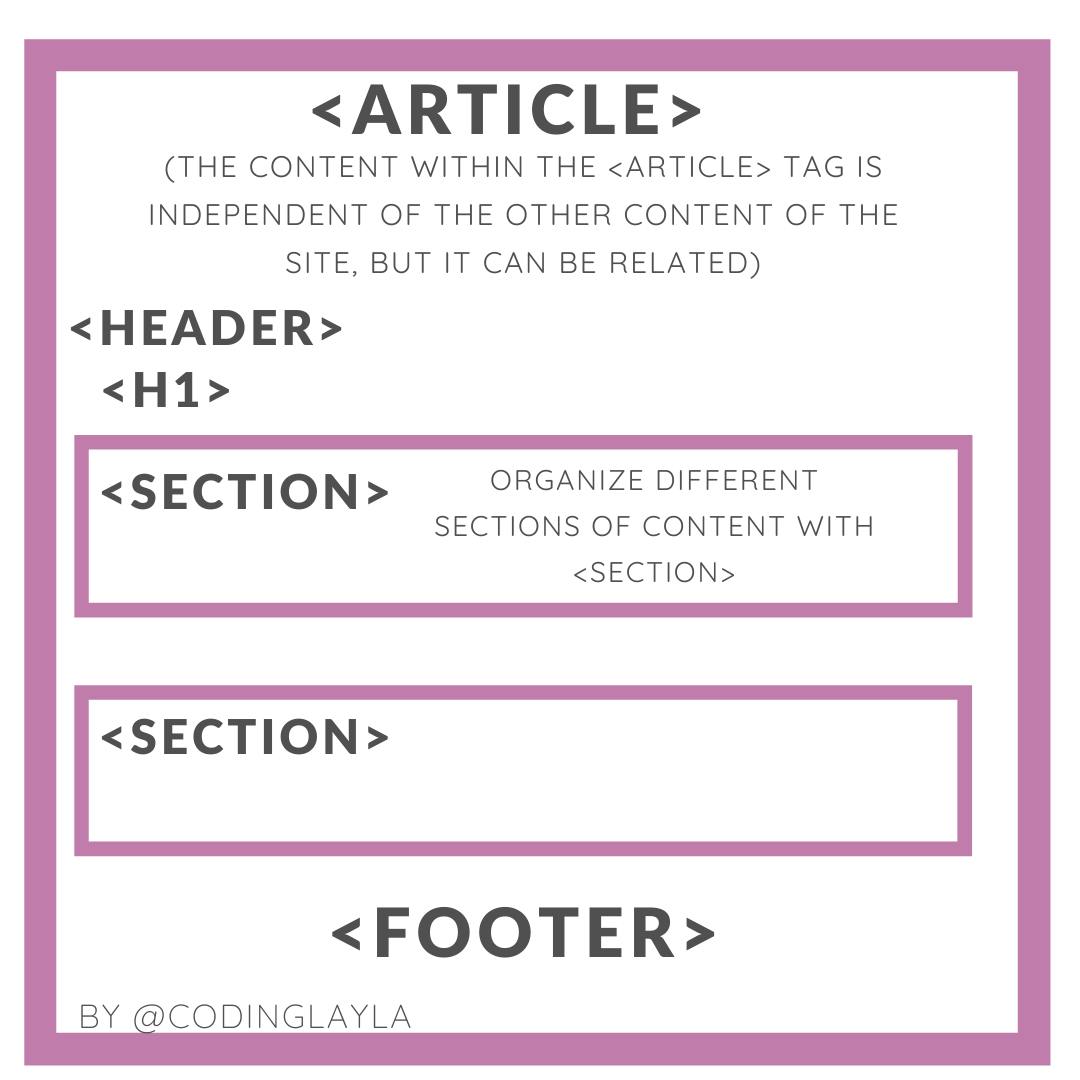
You can nest multiple<article>'s inside of a <section>, let's see how ⬇️
<section>
<p>Most Popular Stories</p>
<section>
<p>News</p>
<article>News Story 1</article>
<article>News Story 2</article>
<article>News Story 3</article>
</section>
<section>
<p>Sports</p>
<article>Sports Story 1</article>
<article>Sports Story 2</article>
<article>Sports Story 3</article>
</section>
</section>
<header> and <hgroup> 😊
What is <header>? 🤔
The <header> element is generally found at the top of a document, a section, or an article! It usually contains the main heading along with some navigation and search tools specific to your webpage.
Take a look at the example block of code below ⬇️
<header>
<h1>Portfolio Page</h1>
<ul>
<li><a href="/home">Home</a></li>
<li><a href="/about">About</a></li>
<li><a href="/contact">Contact me here</a></li>
</ul>
<form target="/search">
<input name="q" type="search" />
<input type="submit" />
</form>
</header>
See how organized it is?
What is <hgroup>? 🧐
It's similar to <header>! This <hgroup> element should be used where you'd like a main heading with one or more subheadings! Take a look at the example ⬇️
<hgroup>
<h1>Meow Heading 1</h1>
<h2>Subheading 1</h2>
<h2>Subheading 2</h2>
</hgroup>
💫 IMPORTANT TO REMEMBER: the <header> element can encapsulate any kind content, but the <hgroup> element can only contain other headers, that is <h1> to <h6> and including <hgroup>.
<aside> 😃
What is <aside>?
This element is meant for content that isn't part of the main flow of text in which it appears, however still related in some way. Basically, <aside> is a sidebar to your main content 😊
Check out this cheat sheet I created to visualize where <aside> could be on your webpage ⬇️
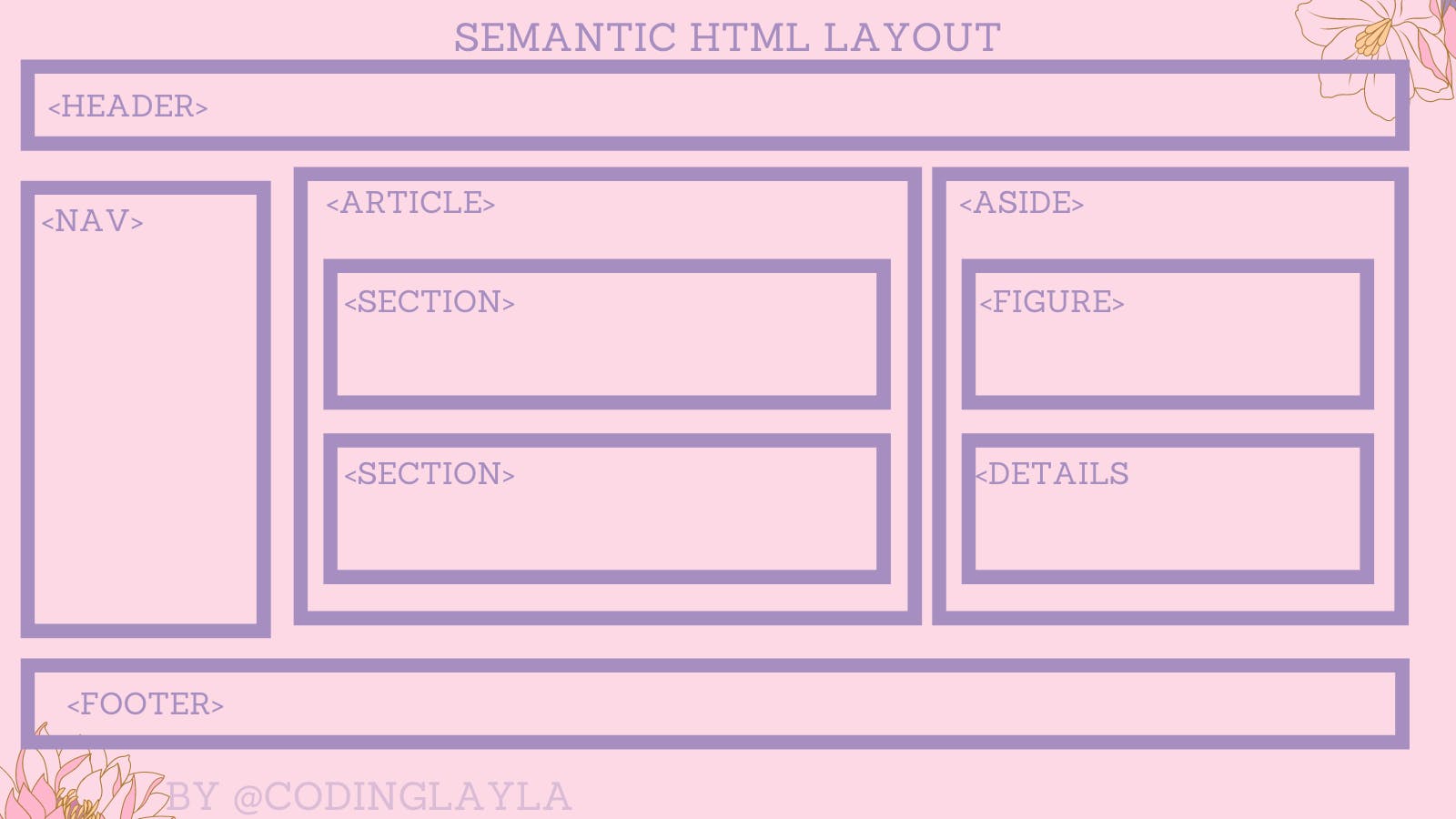
Here's an example code block of how you'd set up an <aside> element:
<aside>
<p>This is a sidebar. For example, it could contain a
definition of a term from your main body of content.</p>
</aside>
<figure> and <figcaption> 😊
What is <figure> and <figcaption>? 🤨
The element<figure> is meant for wrapping your image content around it, and <figcaption> is to caption your image.
Here's a cheatsheet I created to visualize this for you! Check it out ⬇️
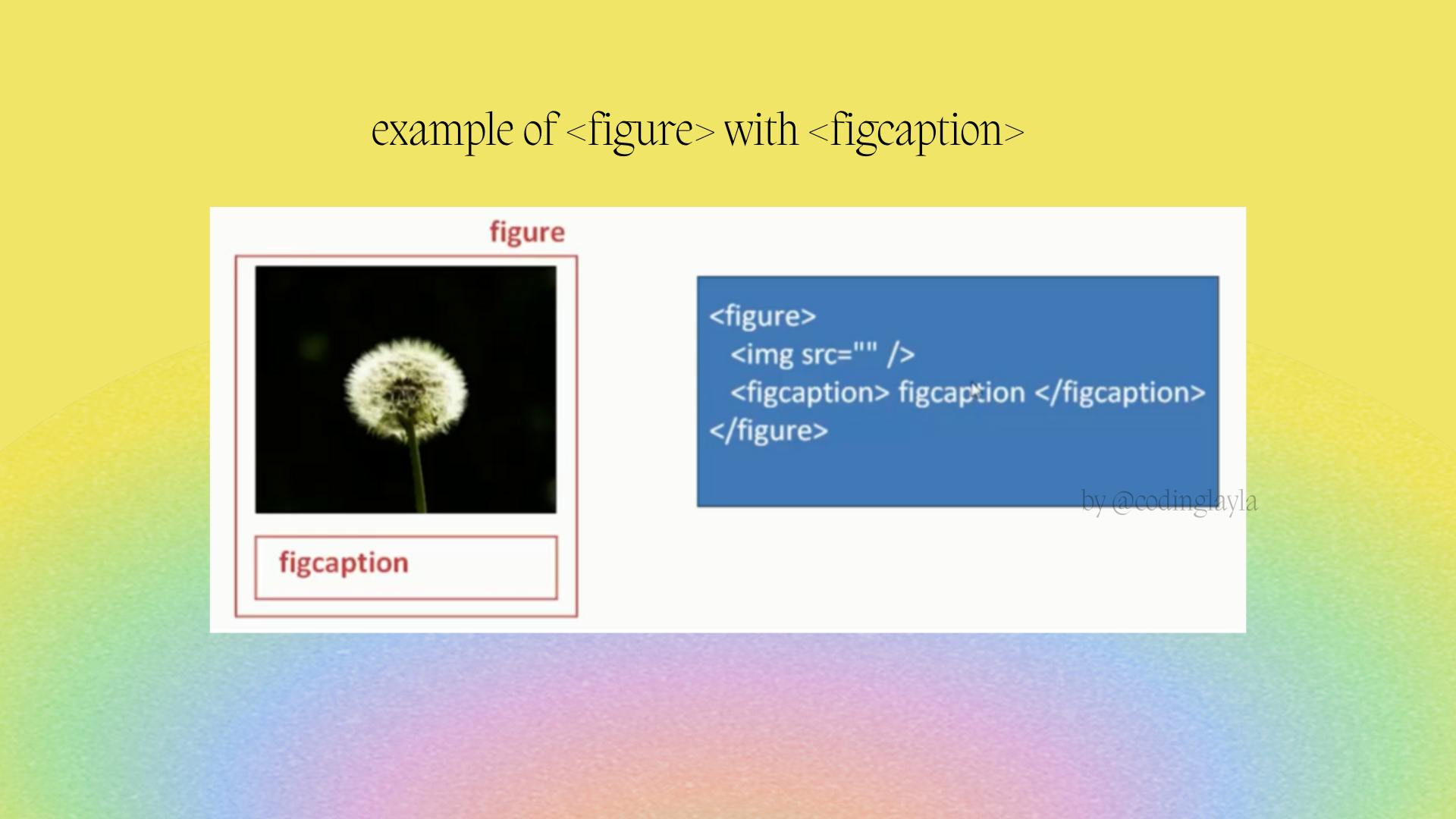
And here's an example block of code ⬇️
<figure>
<img src="https://i.imgur.com/cU6JIoc.jpg"
alt="Michiko Malandro anime picture"/>
<figcaption>Michiko Malandro is an anime character from Michiko and Hatchin.</figcaption>
</figure>
<footer>
Where there is a <header>, there must be a <footer>! 😜😜 A <footer> is usually found at the bottom of a webpage/document, a section, or an article.
Just like <header>, the content usually contains metainformation, such as author details, legal information, and/or links to related information. 💫 Fun fact: you can include <section> elements within a footer!
Here's an example of how you'd set up your <footer>:
<footer>
<p>Author: Seymour Butts</p>
<p><a href="mailto:seymourbutts@example.com">seymourbutts@example.com</a></p>
</footer>
And... you're done!
You made it out alive after reading this long ass post! 🥳🥳🥳
Thank you for reading this long-ass article, I'm sooo grateful! 🥰🥰
I'll be creating more Hashnode blog posts about frontend development as I go through my self-taught frontend journey -- if you enjoyed this post, follow me here on Hashnode and on Twitter! 💜
DM me on Twitter or leave a comment if you get confused about any of these! 😜 also, feel free to download any cheatsheets in this article to use! 😄
